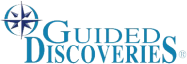New Hire Portal
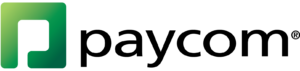
Guided Discoveries, Inc. Hiring Guide
Steps For New Applicant/Hire:
Application:
All applicants must complete an application online. Please see Available Positions page for all available job openings and link to apply through Paycom. Please create a login and password when prompted during the application.
If you are selected to move forward…
Reference Review:
Hiring Directors will be contacting the references provided in the application before offering you the position. Please be sure to notify your references provided that we will be reaching out via email or phone call.
Offer Letter:
Paycom will send you an offer letter to the email used in the application. Once you accept the email, you will be sent to Background/Drug Screen.
Background/Drug Screen Set Up Appointment:
Paycom will send you a link again to the email on file. You will follow the link and sign the electronic document. On the Drug Screen, you will be able to enter your location so that you can pick from several local places to take your drug screen. You have 7 days to complete this. After seven Days it WILL EXPIRE. Human Resources can resend another invite through Paycom if this does happen.
This process for Background/Drug Screen can take as little as 3 to 10 days. If there is an issue you will be contacted by the Hiring Director/Human Recourses Director.
If you clear the screening, you will be sent a new link to begin the onboarding process.
Onboarding:
This is the final step before being sent to Payroll in our system. These next steps are IMPORTANT to be completed in a timely manner and all the information entered that is needed. If there is missing information, it will hold up the hiring process!
In Paycom, you will see a GREEN CHECK MARK once completed. If you do not see the green check mark, then the section still needs to be completed.
Here are the sections that you will be taken through:
Personal Information
- Please answer all the questions since it will not put you through to Payroll if there are blanks.
- Please upload a picture this will be part of your profile. You can always replace at a later date.
Paycheck/Deposit
- We pay on a Bi-weekly basis.
- It is really important that this section is filled out with 100% accuracy!! Please double check your account numbers.
- We highly recommend that you set up the direct deposit information right away to get paid quickly. If you do not submit the direct deposit then a check will be mailed to your facility which can be delayed due to mailing.
Taxes
- If you are working in our California facilities, then your taxes are under the California employment tax rate.
- This section can be complicated. Please contact our HR department if you have any questions how to complete.
- Deductions need to be filled out for:
- Federal
- State
- Example: single/0
HR Information/HR Forms
- Super important section: ALL forms must be read and signed!!! This section will hold you up, if it is not completed.
- Forms Depending on the POSITION some forms will be different:
- Guided Discoveries Handbook
- Guided Discoveries Summer Handbook-Only Summer Program
- Drug/Alcohol Policy
- Full-Time Employee Benefits
- Live Scan (Not Kitchen and Maintenance)
- Offer Letter Addendum
- Lodging Standards for Guided Discoveries
- COVID-19 Vaccination Card
- Assumption of Risk Waiver
- Travel and Expense Policy (if applies)
- TB Employee Information
- Consent for Random Drug Screen
- Agreement for Meals and Lodging (for full time employees only)
- USCIS Form-I9 (VERY IMPORTANT *Bring ORIGINAL ID Document(s) to Camp)
- Direct Deposit Form
- Applicable Disclosures and Acknowledgements
Once all on-boarding paperwork is completed, you will be sent to Payroll through Paycom and will receive a username and password from the HR department.
Please bring all I9 paperwork (original documents) on your first day.
Questions?
Please contact Rebecca Parrott, HR Director, at rebecca@gdi.org or 909-625-6194.